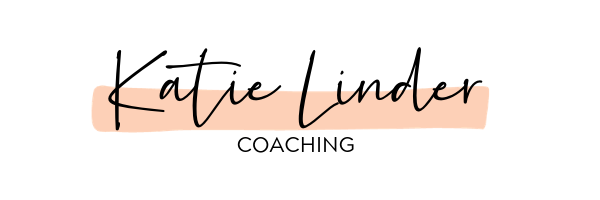As the fall quickly approaches and we head into another school year, I’m in heavy project planning mode. Between research projects, business projects, and personal projects, I know I’m going to have a lot on my plate in the coming months.
The best part? I love project planning and management.
I’ve been using a suite of tools to keep my thoughts and ideas organized. In case you’re looking for ideas for your own project planning and management, here are some possibilities:
Airtable (https://airtable.com/): I’ve been using Airtable as a way to manage some of my research and writing projects, as well as some of my financial information that I want to track (such as business revenue and expenses). Lately, I’ve also created some templates for my coaching clients who are wanting to utilize more granular to-do lists to get themselves organized. Airtable is a really user-friendly tool and I love the visual elements of color coding and check boxes that help to motivate me to get things done.
The Get to Work Book (https://www.gettoworkbook.com/):If you’ve been following me for a while, you know this is the planner that I’ve used for years to organize my to-do items, brainstorming, and all the things I need to keep track of day-to-day. I recently recorded a YouTube video all about how I use this tool, so you can see how it works for me.
Power Sheets (https://cultivatewhatmatters.com/collections/powersheets): This is one of the most recent tools I’ve added to my toolbox after following the creator on Instagram for a while. Power sheets are a six-months planning guide for breaking down your goals into actionable steps, and then choosing what to tackle each month. So far, I love them. I did a deep dive into the sheets at the end of July to plan out the rest of 2019 and I’m feeling ready to tackle all the things. I’ll definitely be continuing to use this tool into 2020.
Acuity (https://secure.acuityscheduling.com/): I finally took the leap and automated my meeting scheduling through the use of Acuity. This allows me to sync my Google calendar (which is synced to my Outlook calendar) so that clients and collaborators can choose the dates and times that work for them to meet with me based on what I have available. I get to choose the parameters of my availability and Acuity does the rest. The best features for me are the time zone conversion since I work with several international clients and the automated email reminder that a meeting is coming up.
Notion (https://www.notion.so/): This is a tool that I’ve started to explore, but I haven’t decided whether I want to use it yet. My online circles are abuzz with the possibilities of this tool, so I’m starting to look into it to see how it might add value to my planning and project management. The most exciting part is that it might help to combine a bunch of other tools into one main space, which is something that appeals to my digital minimalism tendencies.
To think on:
- What are your favorite project planning and management tools?
- Which of the tools above do you want to try?